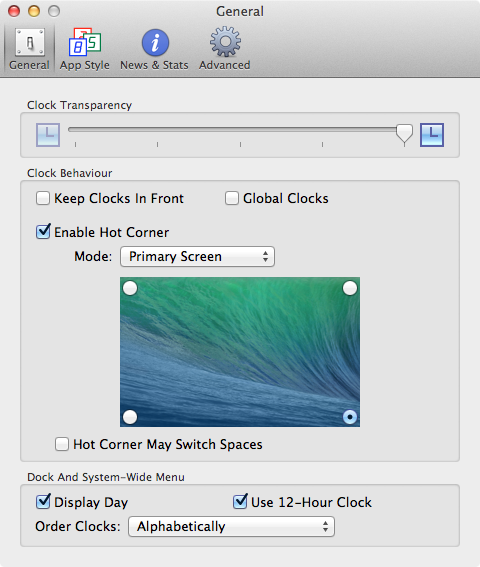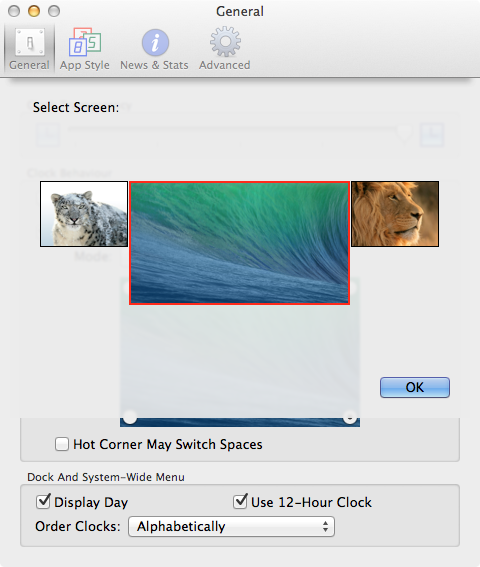|
|
General Preferences
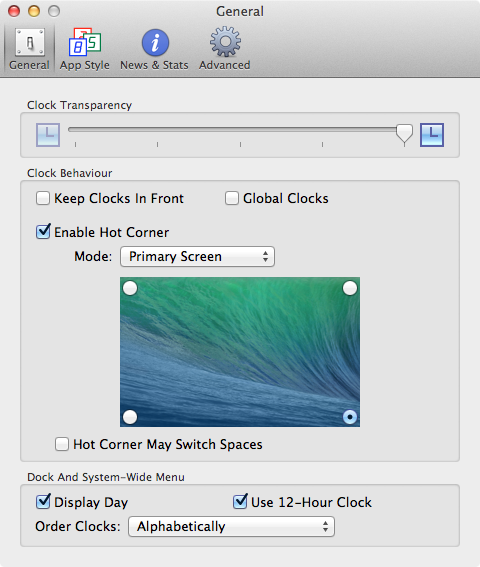
- Clock Transparency:
- Clocks may be made translucent, the default is opaque. All clocks are affected.
- Keep Clocks In Front:
- Clocks usually behave like windows and may be hidden behind other windows. If this option is selected clocks remain in front of other windows.
- Global Clocks:
- Like windows clocks usually belong to a single space/desktop. If this option is selected all the clocks appear in every space/desktop. Combine with Keep Clocks in Front to have static clocks, always on top, and always present regardless of space/desktop.
- Enable Hot Corner:
- When enabled moving the mouse into the selected corner of the screen will bring all clocks to the front.
- Mode
- In multiple screen setups determines which screen contains the hot corner:
- Primary Screen: The hot corner is on the primary screen.
- Select Screen…: Presents a sheet allowing any available screen to be chosen for the hot corner.
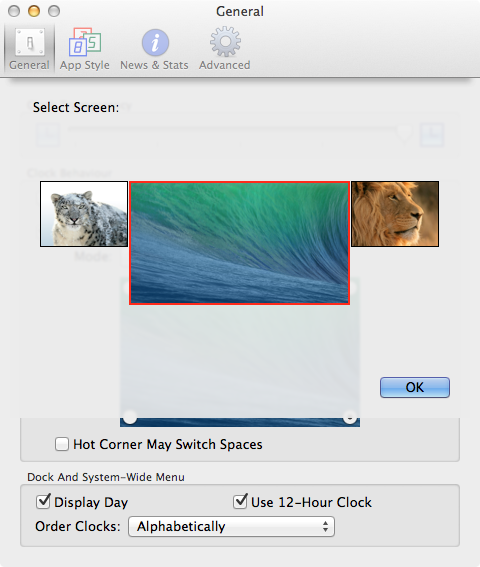
The remaining two options are for situations in which the number of screens and/or the screen arrangement often changes and you wish the hotspot to be in the same logical location. The behaviour is modelled on the OS X Dock. In multiple screen setups if the Dock is set to be on the left, or right, edge of the screen then the Dock is located on the leftmost edge of the leftmost screen, or the rightmost edge of the rightmost screen, respectively. The Dock’s screen will change dynamically if the screen arrangement changes. The following two modes provide a similar behaviour for hot corners.
- Horizontal Spanning: Left corner hotspots are placed on the screen with the leftmost edge, right corner hotspots on the screen with the rightmost edge.
- Vertical Spanning: Top corner hotspots are placed on the screen with the uppermost edge, lower corner hotspots on the screen with the lowermost edge.
- Hot Corner May Switch Spaces:
- When enabled moving the mouse to the hot corner when there are no clocks in the current space will switch to another space (chosen by Mac OS X) on which there are clocks. When disabled a space switch will not occur.
- Dock Menu And System-Wide Menu:
- JAC Digital shows the names and times of all the clocks in its dock and/or system-wide menus. The checkboxes set whether the day is included and the format of the time. The menu selects the order clocks are listed in the menus:
- Alphabetically: Clocks are listed in alphabetical order, this is how earlier versions listed clocks and is the default.
- By Time Zone East to West: Clocks showing earlier times are shown above those showing later times. If two or more clocks are in the same time zone they will be shown alphabetically.
- By Time Zone West to East: As above but with clocks showing later times first.
|